Chapter 13 Events
Chapter 13 Plan - ORIGINAL
Updated 4/19/2021
In General
The chapter 13 plan must be filed within 14 days of case filing and must substantially conform to the local form plan.
Request to Value Collateral to Determine Amount of Secured Claim. If the plan includes a request to value the collateral of a non-governmental unit under § 506(a), the plan must include an addendum that substantially conforms to the local form (Attachment A: Addendum to Section 4.5). A request for valuation under Bankruptcy Rule 3012(c) to determine the amount of a secured claim held by a governmental unit must be made using a motion that substantially conforms to the local form (Attachment A: Addendum to Section 4.5).
Request to Avoid a Lien. If the plan includes a request to avoid a lien under § 522(f), the plan must include an addendum that substantially conforms to the local form (Attachment B: Addendum to Section 4.7)
Form
Chapter 13 Plan (H113)
Attachment A: Addendum to Section 4.5 Request for Valuation of Secured Claim (H113_ExA)
Attachment B: Addendum to Section 4.7 Request to Avoid Lien (H113_ExB)
References
11 U.S.C. §§1321-1326; FRBP 3015; LBR 3015-1
Step-by-Step Instructions
- Select Bankruptcy > Chapter 13 Events.
- Enter Case Number.
- Select 1 Chapter 13 Plan - ORIGINAL.
- Skip the Joint Filing screen.
- Select Party filer. Press and hold [Ctrl] key to select debtor and joint debtor.
- Click Browse/Choose File and upload PDF.
- Carefully read the message that displays.
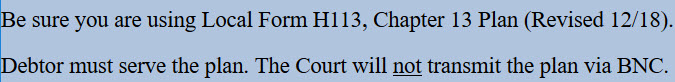
- Select to indicate whether plan motions are included with the plan. Click Next if none of the attachments are included.
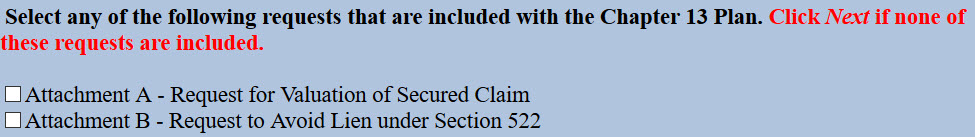
- Verify final docket text. Click Next to complete the filing.
- The Notice of Electronic Filing displays. This is the verification that the document has been electronically filed.
Next Steps
- Serve the plan in the manner provided in LBR 3015-1(g).
- File Certificate of Service of Chapter 13 Plan.
Chapter 13 Plan - AMENDED Before Confirmation
Updated 4/19/2021
In General
The debtor may file an amended chapter 13 plan anytime before confirmation by filing and serving on all creditors a plan substantially conforming to the local form plan (Chapter 13 Plan). The debtor must check the box labeled "Amended" and complete confirmation hearing information before filing and serving.
If the terms of an amended plan are inconsistent with any plan motions filed with the original plan, the debtor must file an amended plan motion.
Form
Chapter 13 Plan (H113)
Attachment A: Addendum to Section 4.5 Request for Valuation of Secured Claim (H113_ExA)
Attachment B: Addendum to Section 4.7 Request to Avoid Lien (H113_ExB)
References
11 U.S.C. §§1321-1326; FRBP 3015; LBR 3015-2
Step-by-Step Instructions
- Select Bankruptcy > Chapter 13 Events.
- Enter Case Number.
- Select 1 Chapter 13 Plan - ORIGINAL.
- Skip the Joint Filing screen.
- Select Party filer. Press and hold [Ctrl] key to select debtor and joint debtor.
- Click Browse/Choose File and upload PDF.
- Carefully read the informational messages that display.
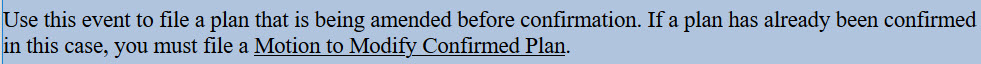
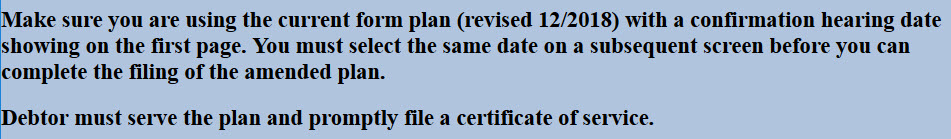
- The hearing information screen displays. Click the drop-down arrow and select the preset for Ch 13 Motions & Amended Plans. Make sure it is the same hearing date and time on the amended plan.
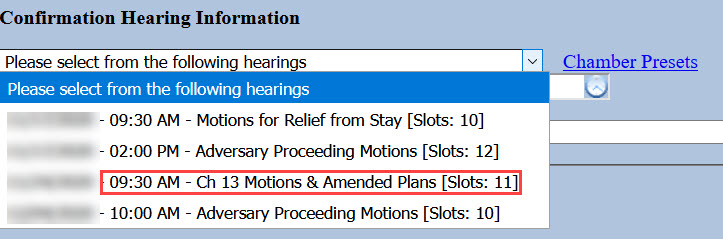
- Select to indicate whether plan motions are included with the plan. Click Next if none of the attachments are included.
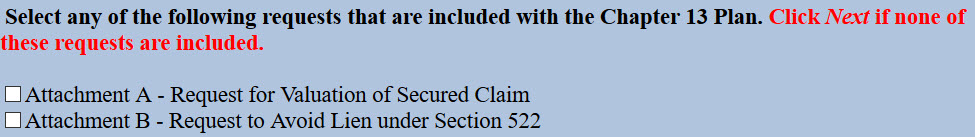
- Verify final docket text. Click Next to complete the filing.
- The Notice of Electronic Filing displays. This is the verification that the document has been electronically filed.
Next Steps
- Serve the amended plan in the manner provided in LBR 3015-1(g).
- File Certificate of Service of Chapter 13 Plan.
Certificate of Service - Chapter 13 Plan
Updated 11/16/2020
In General
The plan and any amended plans must be served on the trustee and all creditors and parties in interest when it is filed with the court, and in the manner provided in LBR 3015-1(g)(2).
Form
Certificate of Service of Chapter 13 Plan with Attachment A/B (H113cs)
References
FRBP 3012(b), 3015(d), 4003(d); LBR 3015-1(g)(2)
Step-by-Step Instructions
- Select Bankruptcy > Chapter 13 Events.
- Enter Case Number.
- Select 4 Certificate of Service - Chapter 13 Plan.
- Skip the Joint Filing screen.
- Select Party filer. Press and hold [Ctrl] key to select debtor and joint debtor.
- Click Browse/Choose File and upload PDF.
- Relate to the chapter 13 plan served.
- Select Yes or No to the prompt, Does the plan include Attachment A or B?
- Verify final docket text. Click Next to complete the filing.
- The Notice of Electronic Filing displays. This is the verification that the document has been electronically filed.
Objection to Chapter 13 Plan or Related Motion
Updated 11/16/2020
In General
A party objecting to confirmation of a chapter 13 plan or a plan motion must file an objection by the later of: (1) 7 days before the date of the confirmation hearing or continued confirmation hearing, and (2) 21 days after the date of filing of the plan, amended plan, or plan motion.
Form
Objection to Chapter 13 Plan (H13015d)
References
FRBP 3015(f); LBR 3015-3
Step-by-Step Instructions
- Select Bankruptcy > Chapter 13 Events.
- Enter Case Number.
- Select Objection to Chapter 13 Plan or Related Motion.
- Skip the Joint Filing screen.
- Select Party filer. If the party is not listed, view instructions on adding a new party to the case.
- The Attorney/Party Association screen displays if the association does not already exist. Carefully read the message in red.
- Click Browse/Choose File and upload PDF.
- Check the box and relate to the chapter 13 plan to which you are objecting.
- Verify final docket text. Click Next to complete the filing.
- The Notice of Electronic Filing displays. This is the verification that the document has been electronically filed.