Updated 11/16/2020
In General
The Notice of Postpetition Mortgage Fees, Expenses, and Charges is filed as a supplement to the claim and displays only on the claim register. Do not use this event if there is no claim on file. Use the generic notice event which does not require selection of a claim during docketing.
Form
Notice of Postpetition Mortgage Fees, Expenses, and Charges (Official Form 410S2)
References
FRBP 3002.1
Step-by-Step Instructions
- Select Bankruptcy > Claim Actions or Creditor Claimant Activity.
- Enter Case Number.
- Select Notice of Postpetition Mortgage Fees, Expenses, and Charges.
- Skip the Joint Filing screen.
- Select Party filer. If the party is not listed, view instructions on adding a new party to the case.
- The Attorney/Party Association screen displays if the association does not already exist. Carefully read the message in red.
- Carefully read the messages that display:
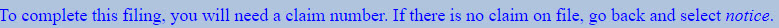

- Click Browse/Choose File and upload PDF.
- Select the subject claim.
- Select whether a certificate of service is included.
- Modify docket text, if appropriate.
- Verify final docket text. Click Next to complete the filing.
- The Notice of Electronic Filing displays. This is the verification that the document has been electronically filed.
