Updated 11/11/2020
CM/ECF offers a search feature that allows users to locate available events. It is important that you select the correct event because some events alert court staff to the filing of the documents and others require filing fees.
Step-by-Step Instructions
- Log in to CM/ECF.
- Select Search from the blue menu bar.
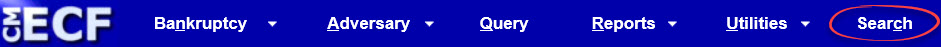
- A search box displays in the upper right corner of the page.
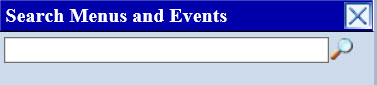
- In the blank search field, enter a keyword for the event you want to find. For example, if you would like to know if there is an event for Garnishee Disclosure, type Garnishee in the box.
- Click the magnifier icon to search.
- All events containing the keyword displays.
- The example above will yield the following results, indicating that Garnishee Disclosure can be found under Miscellaneous Documents in both Adversary Events and Bankruptcy Events. Click the appropriate event hyperlink to begin filing.
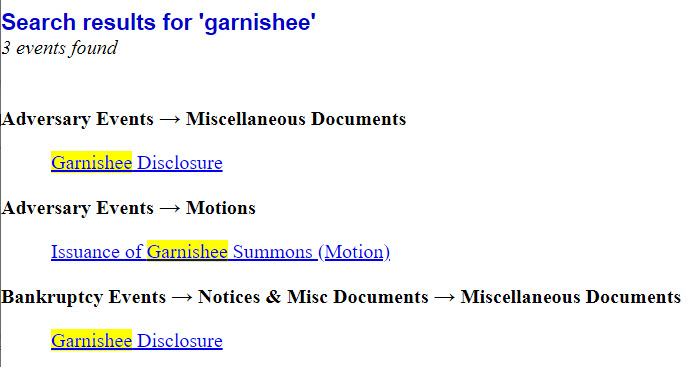
If you do not find a suitable event, call the Help Desk at (808) 523-7373 before continuing.
