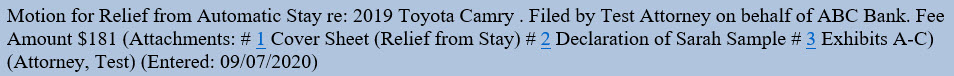Updated 11/11/2020
Supporting documents (e.g. declarations, memorandums and exhibits) may be added as attachments to the main document. Notices of hearing and certificates of service must be filed separately.
Step-by-Step Instructions
- At the PDF upload screen:
- Click Browse/Choose File and attach the main document.
- Click the Yes radio button to the right of Attachments to Documents.
- When done, click Next to add attachments.
- The Attachment screen displays:
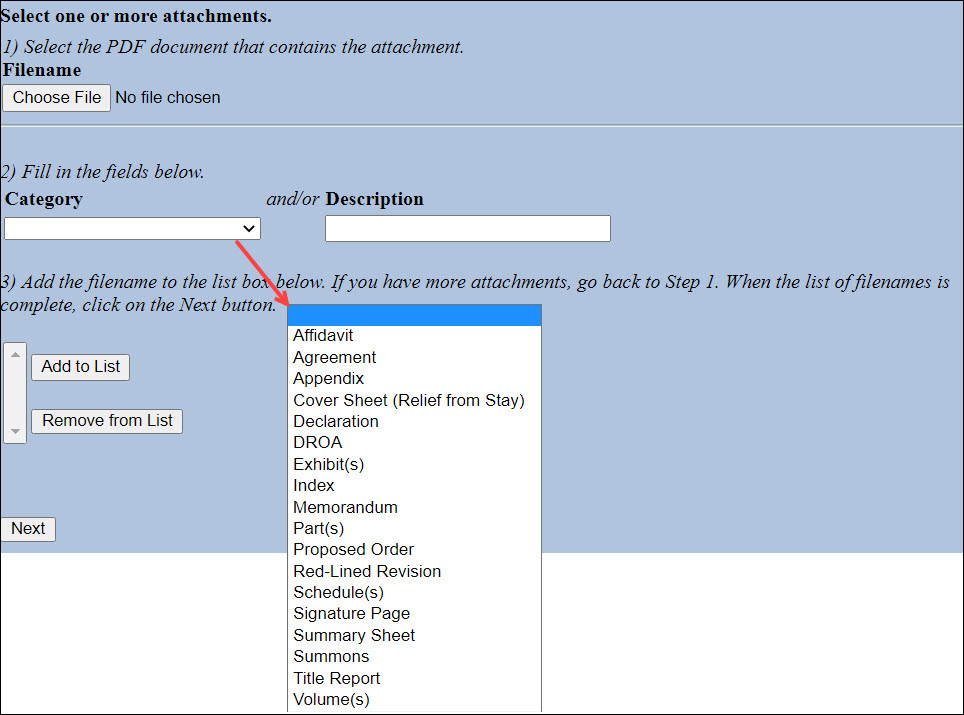
- Click Browse/Choose File to select the PDF document of the attachment.
- Click the drop-down arrow and select a Category and/or enter a Description.
- Click Add to List. The file name will appear in the list box.
- Repeat these steps to upload additional attachments.
- When done adding all attachments, click Next to continue.
Sample docket entry: