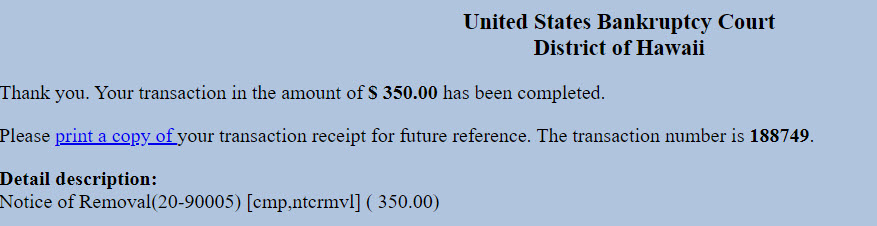Updated 11/11/20
When electronically filing a document requiring a fee, payment with a credit card must be made by 6:00 PM HST on the day of filing. Failure to make a timely payment will result in an automatically generated email notifying the filer that his or her login will be disabled for filing documents if the outstanding balance remains due for more than one day. If this occurs, the login will give access only to the Internet payment portion of CM/ECF. Once the outstanding fees are paid, the ability to file documents will be automatically reinstated.
Making Payments
Following the filing of a document for which a fee is incurred, the filer will be asked to Continue Filing or Pay Now.
Continue Filing: The charge is recorded and the payment process is deferred. The next time the filer logs into CM/ECF, the Summary of Current Charges will be displayed, showing all deferred charges. Note: This feature is helpful when filing documents for several cases. When filing the last document, you can make one payment for all outstanding filing fees by selecting Utilities, then Internet Payments Due.
Pay Now: Proceed to make payment as described below.
- Complete the required fields. Click Continue.
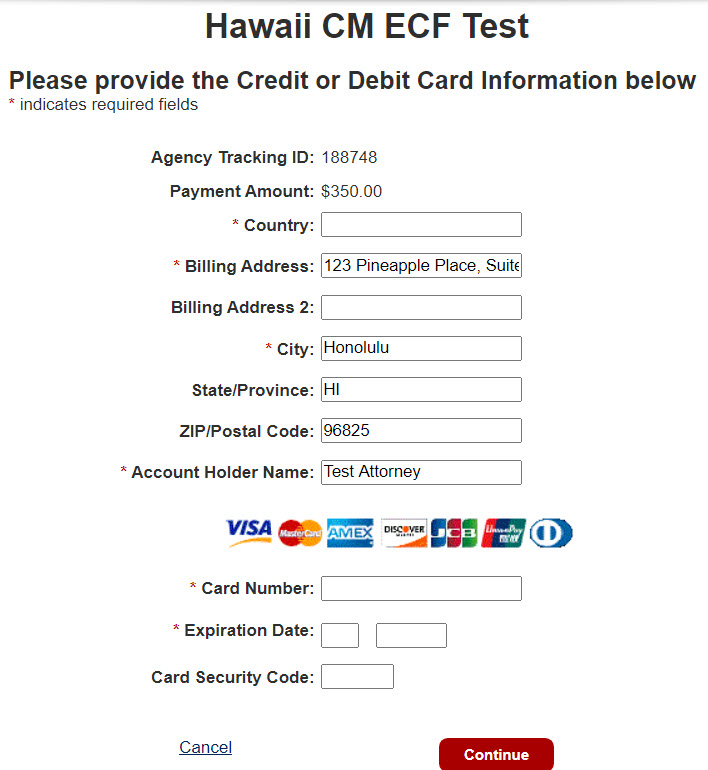
- Review, authorize charge and click Continue.
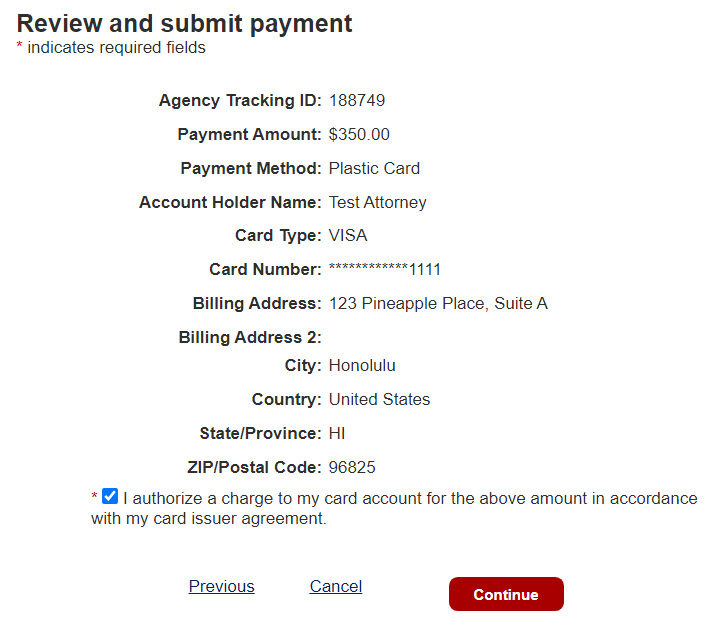
- Click print a copy of link to view the receipt.